How to remove Header border
A blogger request help for removing the Header border (she called it title). This is easily done.
First, sign into your Blogger account (Dashboard). Then click on the LAYOUT tab followed by EDIT HTML to get to the template editor. Look for this in the template:
#header-wrapper {
width:100%;
margin:0 auto 10px;
border:1px solid $bordercolor;
}
#header-inner {
background-position: center;
margin-left: auto;
margin-right: auto;
}
#header {
margin: 5px;
border: 1px solid $bordercolor;
text-align: center;
color:$pagetitlecolor;
}
Now delete
border:1px solid $bordercolor;
Preview and if satisfactory, save template.

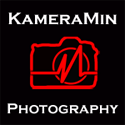
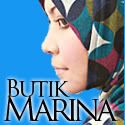



0 comments:
Post a Comment